Colemak
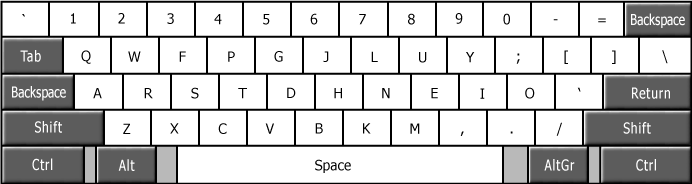
Colemak is an alternative keyboard layout that is much less-known than the more-popular Dvorak layout, but has comparable benefits. I started the switch from QWERTY to Colemak in Summer of 2009, and essentially completed the switch by the end of said Summer. This page recounts my experience with the new layout and the transition period.
Why Colemak?
Colemak tries to balance efficiency with ease of transition from QWERTY, and I think it does so successfully--it preserves many common keyboard shortcuts (ctrl-zxcvaq) and preserves the position of several other letters as well (qwhbm). Overall only 17 keys are remapped, compared with 33 for Dvorak.
Typing Records
I can't claim to be an exceptionally fast typer by any means (some people are ridiculous), but I average about a good ~120 WPM over 2 minutes on the hi-games.net typing test. You can view my records and watch replays of my typing records here.
Improvement Rate, Transition Method, and Tips
Before the switch, I was somewhere around 97 WPM with QWERTY. It took me roughly 2 months to become equally proficient with Colemak (June 28th to August 26th).
I began by practicing the Colemak typing lessons using TypeFaster. These took a lot of repetition until I mastered the home key rows--I found that S T N E were pretty easy to learn, but adding R and I into the mix complicated things intensely. Adding A and O wasn't that bad because A is in the same spot as before, but I ran into the common problem of mixing up R and S because that's one of the trickiest parts of colemak to learn--S is a very common letter, so getting used to shifting it over one to the right can feel very weird. I still used QWERTY for everything else.
After completing the typing lessons (I was still probably a little shaky on some of the latter ones), I switched over to using Amphetype for typing practice. It has some really neat features, like progress charts, ability to analyze your most frequent mistakes and practice words you had trouble with, etc. I still used QWERTY for most things, but I imported a book that I wanted to read into Amphetype and used that as my Colemak practice. This was great, because I got typing practice while reading a story that I wanted to read in the first place.
Eventually I started using Colemak for things like blog posts and everyday use (with the aid of an on-screen keyboard for reference), though I still reverted back to QWERTY for things that required speed, or playing games, or when I didn't feel like typing slower. Gradually I became more comfortable, until I could use Colemak for everything.I don't think going "cold turkey" and switching to colemak 100% of the time is a good idea as IMHO you really need to learn and memorize it in chunks at a time (just like anything else). That being said, just try to practice as regularly as you can as it will take time and effort to sink in. Really focus on the home row keys, especially the first few, as those are the foundation upon which you will build upon. After you get into the phase where you know all of the keys (but are still making lots of mistakes) you can start using Amphetype to focus on your most common mistakes, like the G key, confusing S and R, and the LUY trio. Try to go slower and really focus on these keys when they come up, so you can train yourself to avoid missing them.
Overall Verdict
Did Colemak improve my typing speed?
Yes, it did. I went from around ~97 WPM in QWERTY to ~120 WPM using Colemak. What isn't so clear, however, is how much my typing speed would have improved by just practicing more QWERTY over those 2 months.
Is Colemak fun to learn?
Oh, heck yes. If learning a new keyboard layout just seems like something you'd find fun and exciting, definitely go for it. If you are one of those people who enjoyed doing typing drills when learning QWERTY, then this will be even more fun for you.
Should you learn Colemak instead of Dvorak?
IMHO, yes. I don't think there's much of an argument for saying that Dvorak is significantly better than Colemak; in fact Colemak beats Dvorak on several metrics. But first and foremost it's just easier to transition, which I think is really important.
Is Colemak easy to install/use? Will I have trouble on other systems? Will I "forget" QWERTY?
If you are not familiar with how to work computers (installing programs, debugging technical issues, etc.), don't use an alternative keyboard layout as you'll just be confused. That said, for the most part Colemak shouldn't cause you too many problems once you have it set up. (OSX even has Colemak as a Keyboard option nowadays!) On other systems, you can use Ryan Heise's portable Colemak program (Windows), or just use QWERTY. Even after using Colemak pretty exclusively for several years, I can still type in QWERTY without too many issues, although my speed is of course slower than it used to be due to being out of practice. I don't think forgetting QWERTY is an issue, although if you really want to you can do a round of QWERTY practice every once in a while to make sure you still have it in your fingers. I do find that it helps to look down at the keyboard when I'm typing in QWERTY.
Should you learn Colemak if you want to type faster?
The answer is...it depends. First of all, if you're interested in Colemak and think it might be fun, just go for it. That said, if your sole aim is to improve your typing speed, it might be very easy to do so without switching keyboard layouts. Consider your QWERTY typing speeds--are they at 100 WPM? 60 WPM? 30 WPM? Are you even touch typing properly? Or are you doing "two-finger-typing" with lots of bad habits? I would estimate that Colemak has a marginal improvement on overall typing speed over QWERTY, maybe in the range of 10-20 WPM, but that's not actually that significant if you're at 30 WPM and can increase that to 90 WPM just by learning proper touch typing. If you really, really just want to eke out that extra 10-20 WPM by switching to Colemak...well, all the more power to you I guess, but IMHO raw typing speed isn't actually that useful in most situations unless you do a lot of transcription work or something like that. So, overall, I think people should learn Colemak if and only if they think it will be fun. =) And I think it can be super fun! The change in tactile sensation for typing Colemak alone is super interesting, so you might find that enjoyable by itself.
Random Other Helpful Things
You may also want to read Ryan Heise's page on Colemak for a similar, but slightly different perspective.
Remapping Caps Lock to Backspace
Even if you don't switch to Colemak, I'd highly recommend that you rebind your Caps Lock key. Unless you type very very weirdly, the Caps Lock key is unused 99% of the time and can be better served as a different key. Colemak has it as an extra Backspace key, which is what I use and find very useful--it's much closer than the actual Backspace key, and as an added plus when I need to do exactly 4 backspaces I can trill between the two to do it efficiently. However, you might find your needs to be different--you might want to remap it to an extra Ctrl key, for example.
Programs to use for OSX
Use Seil (formerly PCHeyboardHack) to remap Caps Lock to Backspace.
Use Karabiner (formerly KeyRemap4MacBook) to adjust your key repeat rate faster than the System Preferences will allow you to, and to set various other useful options.
Issues with Bootcamp on MacBook hardware
Probably the most annoying thing I've had to deal with here. There's an issue with certain MacBook drivers/keyboards when you run Windows via BootCamp (I've seen this on both a MacBook Pro and a MacBook "classic") with remapping Caps Lock to Backspace: when Caps Lock (and the associated indicator light) is off, the system will completely ignore a quick tap of the Caps Lock key. This is designed to prevent you from inadvertently turning on Caps Lock when you didn't mean to, but it's a pain in the butt for us because we want to be able to tap Caps Lock quickly to get a Backspace press.
The super-ridiculous hack I've used to get around this is to use an AutoHotkey script to permanently set Caps Lock as ON, which gets rid of the offending behavior. Of course, now you have the problem where all of your letters are in CAPS, so the script also includes manual remappings to bypass Caps Lock. Note that this doesn't really work for games that use DirectInput, so I've included a way to toggle the script on and off using Right Alt plus F12. You may also want to use this mode for terminals like MSYS which IIRC are a bit laggy with the hack. As an extra bonus I've swapped the Left Alt and Left Windows keys, but you can remove that section if you don't like that.
You can download and examine the AHK script I use here. I currently have this set to auto-execute (via registry) whenever my system boots into Windows.
Fortunately it doesn't seem like this is an issue with newer macbook hardware!